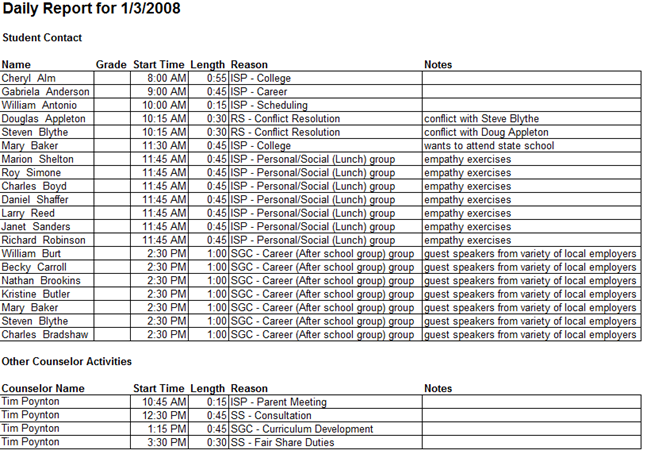Generating Reports: The Daily Activity Report
The Daily Activity Report creates a summary of all of your activities for a given day, including time spent with and not with students. You may find this report useful for checking to see if you accomplished everything that day you had hoped to.
To create a Daily Activity Report:
1. Click Daily Activity Report in the Reports area of the Main user interface.
2. Select a date from the list of available dates.
3. Click Create Report.
Below is a sample of the Daily Activity Report: