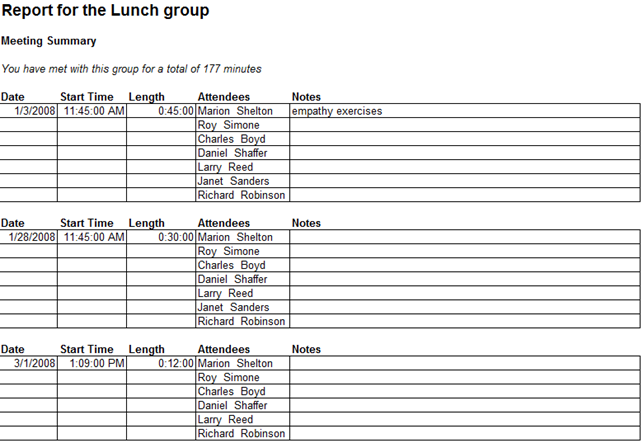Generating Reports: The Group Counseling Report
The Group Counseling Report provides you with a summary of your work with a named group of students. It includes information about the date, time, and length of each session, any notes you may have provided, and a list of each student in attendance during each group. This report is useful for quickly assessing attendance of individual students, as well as a review of topics covered if you kept notes on them.
To create a Group Counseling Report:
1. Click Group Counseling Report in the Reports area of the Main user interface.
2. Select a group from the list of available groups.
3. Click Create Report.
Below is a sample of the Group Counseling Report: