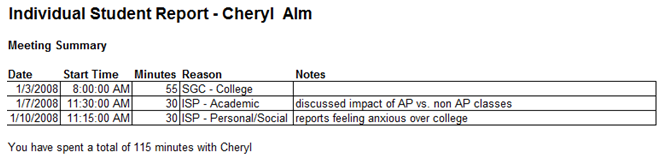Generating Reports: The Individual Student Report
The Individual Student Report provides you with two options to explore your counseling work with an individual student. To refresh your memory about what your last meeting was about and when, you can choose to "Show Report on Screen". To obtain details of all activities you have recorded with a specific student, you can "Create a Printable Report". The report provides information about the time, date, length, reason, and notes about each recorded counseling session.
You may find the printable report useful to prepare for meetings with parents or other educators about a specific student, or to review your work with a student over time.
To create an Individual Student Report to display on screen only:
1. Click Individual Student Report in the Reports area of the Main user interface.
2. Select a student from the list.
3. Click Show Report on Screen.
Below is a sample of the Individual Student Report when displayed on screen only:
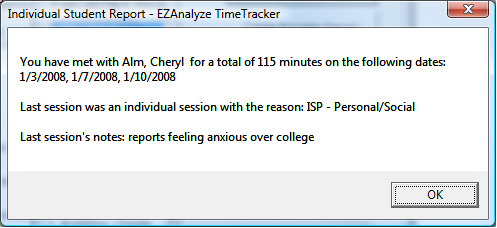
To create a printable Individual Student Report:
1. Click Individual Student Report in the Reports area of the Main user interface.
2. Select a student from the list.
3. Click Create Printable Report.
Below is a sample of the printable Individual Student Report: