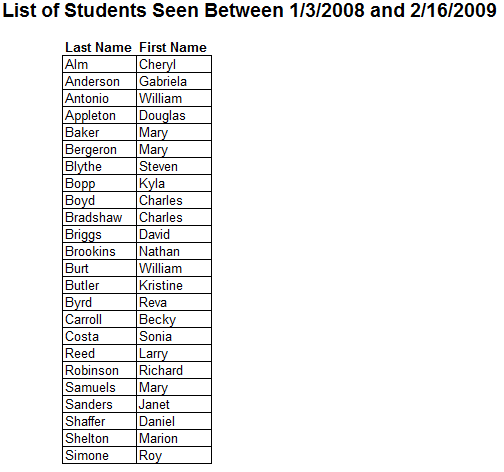Generating Reports: The List of Students Seen Report
The List of Students Seen Report generates a simple list of the names of all students you have recorded contact with. You can generate a list of students you have seen within a specified time period, or for all recorded activity. This report is useful for quickly summarizing the students you have seen, or documenting how many students you saw within a specified time period.
To create a List of Students Seen Report:
1. Click List of Students Seen/Unseen in the Reports area
of the Main user interface.
2. Click Report of Seen Students in the Choose Report Type dialog
that is displayed, and click Next.
3. Decide if you would like to Select all Dates, or Select
a Date Range
a. If you select a date range, specify a start and end date
using the dropdown menus provides.
4. If you would like to create a list of students you seen individually (not in a group setting), place a check in the ‘Exclude Group contacts…’ checkbox
5. Click Create Report.
Below is a sample of the List of Students Seen Report: